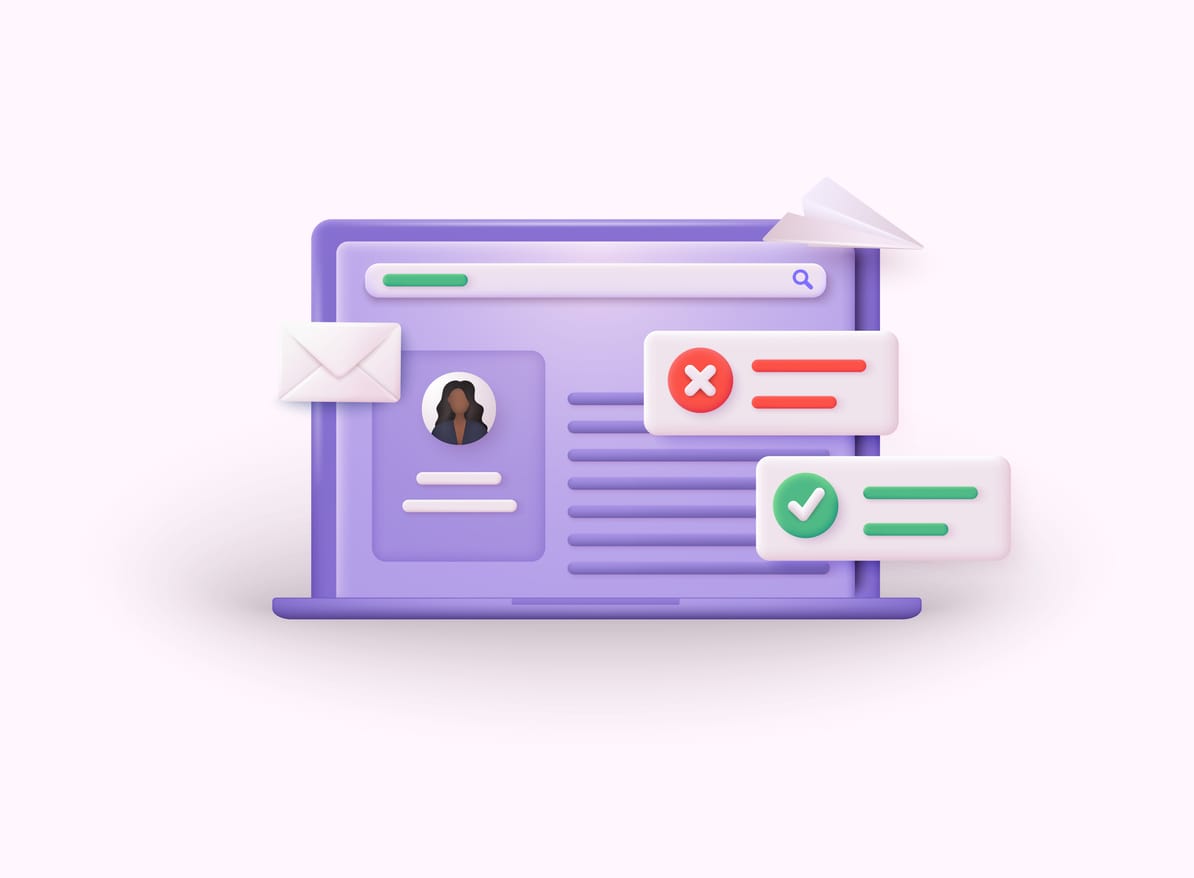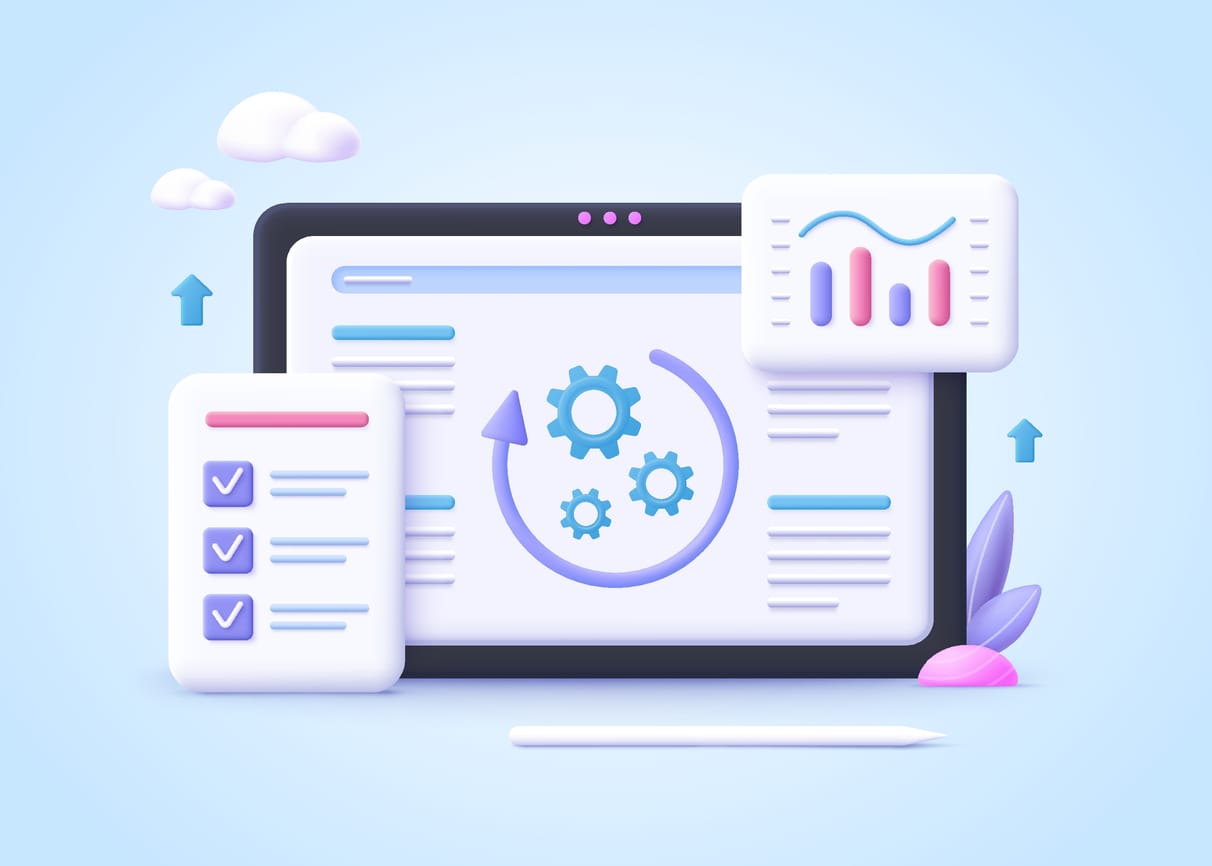I’ve worked on hundreds of high-converting landing pages. I confess that most of them didn’t perform particularly well at first. I have to remind myself that this is normal. Studying, tweaking, and testing are normal parts of a successful landing page journey.
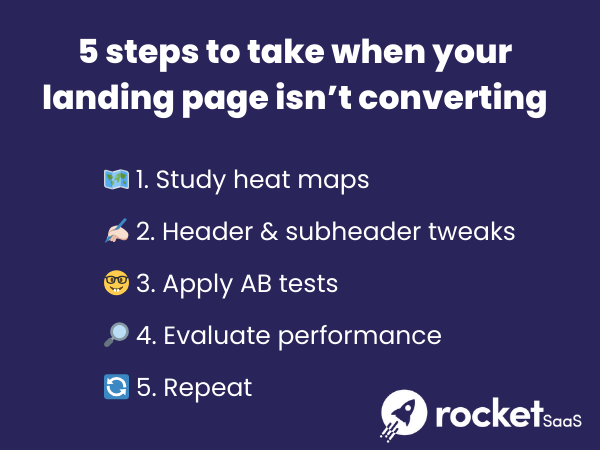
Is your landing page not converting?
Follow these steps…
When I have a landing page that isn’t converting, I always follow these steps in this order.
🗺️ 1. Check that AB testing and heat mapping software are installed
I’ll explain how we’re going to use AB testing and heat mapping later. But first, you need to make sure they are set up and collecting data.
Since Google Optimize’s sunset, many of us needed to find new AB testing software. At Rocket SaaS, we use Unbounce, which includes the full page builder. Other tools include convert.com. You can also search for a plugin for your CRM.
For Heat mapping, I’d recommend Microsoft Clarity.
🔍 2. Self-examination
Once you’ve got those elements in place and are primed for action, it’s time for some introspection.
Consider what fundamental elements might be causing potential visitors to veer away from your landing page.
When I talk about foundational elements, I’m referring to Headlines and Subheaders.
These are the elements that truly captivate your audience. Most people will not read your paragraph text. They will skim the headers and subheaders, so always start here.
Here are some header templates for you to try:
Focus on immediate results
- “Achieve [specific result] from Day One—Your Solution Awaits.”
- “Simplify [pain point] Today with [SaaS Product Name].”
Highlight ROI and success
- “Join 1,000+ [target audience] Already Saving [time/money] with [solution].”
- “Maximise Your ROI—[SaaS Product Name] Delivers Real Results.”
Address trust and decision-making
- “Trusted by [industry leaders/companies], Proven to [benefit].”
- “The #1 Choice for [specific audience]. Start Your Success Story.”
Overcome last-minute objections
- “No Long-Term Contracts. Try [SaaS Product Name] Risk-Free.”
- “The Solution You’ve Been Looking For—Guaranteed Results.”
Emphasise simplicity and ease
- “Switching is Easy—[SaaS Product Name] Integrates Seamlessly with Your Workflow.”
- “Get Started in Minutes—Experience [specific benefit] Without the Hassle.”
When you have decided upon your new headlines, don’t replace them on your page builder. Do it via an AB test…
🤔 3. Experimentation
Now that you’ve identified the element you’d like to test, head over to your AB testing platform to implement the adjustments.
Next, initiate the test, ensuring that half of your traffic encounters the edited version while the other half experiences the original.
Congratulations! You’ve successfully conducted an AB test 😊
🤓 4. Evaluation
Now that your landing page and ad campaigns are live, the evaluation phase is critical to understanding what’s working and what needs adjustment. This step goes beyond basic analytics and digs into user behaviour, allowing you to refine your strategy for maximum conversions.
Driving traffic
Start by driving traffic to your landing page through a mix of organic and paid sources:
- Organic traffic: Leverage your LinkedIn posts, newsletters, and other owned channels to bring in your target audience. Highlight the specific value they’ll gain by visiting your page.
- Paid traffic: Use platforms like Google Ads, Meta Ads, or LinkedIn Ads to ensure a consistent flow of visitors. Target audiences based on your ideal customer profile (ICP) to attract high-intent leads.
Analyse conversion metrics
Over the next 1–2 weeks, monitor key metrics to evaluate your page’s performance:
- Conversion rate: What percentage of visitors are taking the desired action (e.g., signing up, requesting a demo)?
- Bounce rate: Are users leaving the page immediately without engaging? If so, review your headline, imagery, or overall page relevance.
- Time on page: A higher time on page typically indicates that visitors find the content engaging.
Using Microsoft Clarity for deeper insights
Microsoft Clarity goes beyond standard metrics by showing you how visitors interact with your page through features like:
- Session recordings: Watch how users navigate your page in real-time. Look for patterns:
- Where are they pausing? This indicates engaging content—build more around this topic.
- Where do they abandon the page? This could point to a confusing or unappealing section.
- Scroll heatmaps: Identify which parts of the page get the most and least attention. If users don’t scroll past your hero section, your header or initial content may need improvement.
- Click maps: See where users click most frequently. If they’re clicking on non-interactive elements, consider turning those into actionable links or CTAs.
Make data-driven adjustments
Use these insights to test and optimise:
- Refine CTAs: If users are ignoring your call-to-action, adjust its wording, placement, or visual emphasis.
- Simplify content: If heatmaps show users skipping sections, consider trimming text or breaking it into bullet points.
- Improve visuals: Update any graphics or images that don’t seem to capture attention.
Avoid overloading with changes
It’s tempting to overhaul your page with every insight, but too many changes at once make it hard to pinpoint what worked. Focus on incremental adjustments:
- Test one element at a time—such as headlines, CTAs, or layout.
- Let changes run for at least a week to gather enough data.
- Reassess and repeat the process until your page is optimised.
♾️ 5. Repeat
You can repeat these identical steps consistently until you’ve achieved the pinnacle of landing page optimisation. I’d recommend reviewing the results every Monday. Check the previous weeks’ performance.
Want to outsource your landing pages and ads to Rocket SaaS?
My agency, Rocket SaaS, and I specialise in creating high-converting landing pages for SaaS brands, along with driving traffic via Google Ads, LinkedIn, and Meta ads.
Get started with a free SaaS marketing strategy call.

Free SaaS marketing strategies & campaign ideas in your inbox every Thursday
Receive actionable SaaS marketing ideas to implement in your business